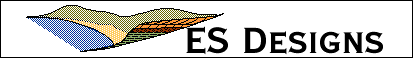
 |
||||||||
Object Info: |
||||||||
| Type: script | ||||||||
| Size: 12K | ||||||||
| Updated: 10/3/97 | ||||||||
|
|
POPtoCSPage Updated: 10/3/97Introduction POPtoCS is a mail agent that allows POP mail clients to download email and attached files to disk for processing by the Frontier Content Server. POPtoCS should work with any email client that supports the Mail Agent protocol (currently Eudora 2.1+ and Claris Emailer 2.0). POPtoCS has been tested with Emailer 2.0, Eudora Light 3, and Eudora Pro 3.0. Version 1.0.4 introduced the ability to attach images to email and have the images loaded into the Content Server. Attached files are loaded into the appropriate images folder for processing by the Content Server. Version 1.0.5 expands on this by adding an imageRef() macro to the message text if needed. Using POPtoCS, authors can transmit complete web pages, including graphics via email. With POPtoCS, you do not need a continuous Internet connection to use the Content Server. You can check your email with a POP email client (such as Eudora or Claris Emailer 2.0) at regular intervals, download files into the Content Server folders, and then process files and upload those files to a remote webserver. System Requirements POPtoCS requires Frontier 4.2 or greater. POPtoCS also requires a POP mail client that supports the Mail Agent protocol (Eudora (Mac) 2.1 or greater, or Claris Emailer (Mac) 2.0 or greater). To use POPtoCS with Emailer 2.0 you will need to install the latest Frontier glue for Emailer (v.2.0.1). You can download it from http://www.fogcity.com/em_utilities2.0.html. Download You can download POPtoCS from ftp://es-designs.com/poptocs.sit.hqx. Alternatively, this is a Fat Page, if you have a "Fat-capable browser" and are running Frontier 4.2.2 or greater, you can load the script directly into your object database. Installation For use with Claris Emailer:
For use with Eudora:
Notes For mail filtering to work, your POP client (Emailer or Eudora) must be running before Frontier is launched. POPtoCS processes three directives, "#\processMail", "#\mailPath", and "#\noText". #\processMail "true" in a post tells POPtoCS to file the post in the appropriate folder to be processed by the Content Server. #\processMail is optional if your email system allows multiple recipients to receive mail at the same POP account. For example, mail sent to anything@es-designs.com is received at my POP account. So I can set up the agent to process any mail sent to news@es-designs.com. This is done by setting user.mail.prefs.mailto to the appropriate email address. #\mailPath provides a relative path to a folder where the post will be filed. For Example, #\mailPath "test:news:frontier" tells POPtoCS to file the post in the "yourHD:yourUploads:content:test:news:frontier:". If an image is attached to the email, it would be posted in "yourHD:yourUploads:images:test:news:frontier:". POPtoCS will build a valid path if the subfolders don't exist. If #\mailPath is not defined, then the file will be placed in the top level of the content folder. #\noText is used when you are just uploading images and do not want the associated email text processed by the content server. If #\noText is not defined, email text will placed in the Content Server uploads folder for proccesing. Limitations Handling of email attachments is heavily dependent on the limitations of email client. For example, Emailer can decode attachment encoded with binhex, uucode, and base64, while Eudora only decodes binhex and uucode. Handling attachments in Eudora is a little difficult. Unlike Emailer, it doesn't appear that you can directly find out where attachments are stored. At present, POPtoCS expects attachments to be stored in their default location "yourHD:System Folder:Eudora Folder:Attachments Folder:" Emailer will correctly unstuff single compressed files and maintain data on the file path, however, archives containing multiple images will be unstuffed but the file path information is lost. Eudora does not unstuff files at all, but POPtoCS will unstuff individually compressed files received via Eudora. POPtoCS cannot, however, handle multi-file archives received from Eudora. The bottom line is that POPtoCS cannot handle compressed multi-file archives. If you are sending multiple images and want them compressed, they must be individually compressed and added as multiple attachments. Please send questions & comments to tclifton@es-designs.com
|