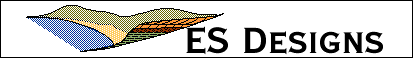
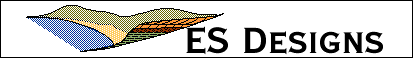
For chemical data, the server provides a form that allows you to input information on the type of sample that you are collecting, the analyses to perform, and field notes.

Screenshot of chemical data entry form.
These data are used to generate a "Chain of Custody" form (COC). The COC provides a listing of the samples that are being submitted to the laboratory for analyses, the types of analyses to perform, as well as field notes and notes to the lab regarding specialized sample handling. The first time the COC form is built, you will need to enter in project and laboratory specific data, including the job number, the project contact, the laboratory name and contact, and phone numbers and email addresses. These data are stored at the COC is updated.

Screenshot of Chain of Custody (COC) form. This form requests lab and job information when first presented.
To add additional samples, click on the "Add to Sample List" button at the bottom of the form. This takes you back to the sample input form where you can enter in data from the next sample that you collect. Submitting this sample updates the COC form.

Screenshot of COC form updated with lab and job information.
Some of the data presented on the COC form can be edited. This includes most of the project and laboratory data listed on the COC form. These data can be updated by simply clicking on the data value. This will bring up the COC form with text entry boxes where the data can be updated.


Sequential screenshots showing how to edit data on the COC form.
Once the new data are entered, clicking the "Update COC" button at the bottom of the page will update and enter the new data on the form, as shown in the following image.

Screenshot of COC form showing updated information.
Sample analyses can also be edited in this manner. Analyses data, however, are entered in a modified chemical sample input form shown below.

Screenshot of analysis update form.
Once the data on the COC form are complete, the data can be transmitted via email to both the lab and the project manager. This helps the lab and project manager prepare for incoming samples and data, and also allows the project manager to review the COC before it has reached the lab. The COC form can also be printed in the field so a hard copy can accompany the samples to the lab.
