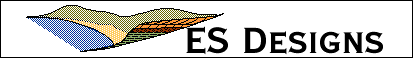
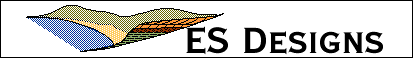
ES Designs' webScheduler is a tool to assist collaborative groups keeping track of schedules. webScheduler generates a table-based schedules and calendars that allows users to enter and track meetings, appointments, and important events.
For more information on webScheduler, including info on how to get it, check out the webScheduler announcement page. A working demonstration of webScheduler is also available through the demopage page.
The following paragraphs and images, provide a static example of webScheduler works.
When you access webScheduler, the web server generates either a daily schedule or a calendar for the current month. The opening view and other preferences are set by the webmaster.

The scheduler shows a portion of the day and the events scheduled for that period. The time and duration of the events are blocked out it the scheduler. webScheduler can show up to three overlapping events. Clicking on the "Earlier" or "Later" buttons scrolls the time display. You can also view the previous or next days schedule. Clicking the "View Calendar" button generates a calendar for the current month, show all days with scheduled events.

The calendar view shows all days with scheduled events. The calendar view lets you navigate to other months or years by clicking on the "< Previous Month", "Next Month >", and "Go To:" buttons.
In the calendar view, clicking on a date will either bring up the daily schedule (if there are existing events for that date) or a form to add an event for that day. You can also enter an event by clicking on the "Add Event / Appointment" button. The event entry form allows you to set the event name, the time and duration of the event, people you may be meeting with, and any other notes. This information is stored and then displayed on the calendar or scheduler.

To edit or delete an existing event in either the calendar or scheduler view, click on the event. This brings up the event entry form, where you can change the event information by clicking on it.
