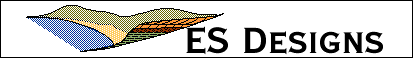
 |
||||||||
Object Info: |
||||||||
| Type: script | ||||||||
| Size: 2K | ||||||||
| Updated: 6/19/97 | ||||||||
|
|
BorderPage Updated: 9/2/97Introduction Border is a simple macro that builds a table that places a colored border around an image. Since border applies colors to table cell entries, it requires Netscape Navigator 3.0 or MS Internet Explorer 3.0 or higher to display colored borders.
Example 1
border (imageRef("design"),10,"skyblue")
The macro can be nested to build double mats.
Example 2
Details Border (object, size, color) builds a table around an object (typically an image) with CELLPADDING = size and BGCOLOR = color. Size is in pixels, while color can be a reference to a standard Netscape color (ie "skyblue") or a hexidecimal representation of the color (ie "87CEEB").
|