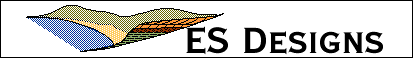
 |
||||||||
Object Info: |
||||||||
| Type: script | ||||||||
| Size: 13K | ||||||||
| Updated: 12/17/97 | ||||||||
|
|
navBarPage Updated: 12/17/97Now part of the webExtras v 1.5 suite. Introduction navBar is a macro that builds navigation bar showing vertical and horizontal links from the current page. Both vertical and horizontal links provide visual clues to your current position in the site. Vertical point back to higher parts of the site (parents), while horizontal links point to other pages that sit at the same level of the current page (siblings). navBar can produce two basic designs. The first contains a complete list of both vertical and horizontal links. Vertical links are on the top line and left justified and horizontal links are on the second line and centered.
Exmple 1: [Home] / Products & Services / Stuff to Download / webTools for Frontier
This design is best suited for pages with relatively few siblings. A large horizontal list, like the one above looks a little to cluttered on a reasonable screen width. The second design is much better suited for a page with lots of siblings. Like the first example, this design has vertical links on the first line. On the second line, however, the list of horizontal links is replace by previous and next links.
Example 2: [Home] / Products & Services / Stuff to Download / webTools for Frontier
I like using this design with a vertical table of links to siblings, like the one to the left. You can generate these type of tables with the pageTable macro. Version 1.5b2 contains a new parameter, showMe, which controls whether the current page is listed with of the horizontal links.
Example 3: [Home] / Products & Services / Stuff to Download / webTools for Frontier
This version of navBar supercedes previous versions of navBar and navBarNP released here. Details navBar v1.5b2. See script comments for version history. The navBar macro uses five parameters to build the navigation bar. The syntax is: navBar(NPadr, useNP, useButtons, glossTitles,showMe)
NPadr is the address of the nextPrevs outline that you wish to use. It defaults to the nextPrevs outline for the current page. The navBar macro is build based on a structured nextPrevs outline. All vertical and horizontal links are built from the outline structure. The order which both parents and siblings appear in the nextPrevs outline determines the order that links are shown. Your links do not have to be in alphabetic order. You may take a nextPrevs outline generated by Frontier's "Build nextPrev List..." and add structure to it, or you may use the webExtras v 1.5 suite's "Build Structured NP..." command (which will do most of the work for you). You can also use the structuredNP script, to generate a structured outline of your site. The outline structure does not have to mimic the site structure (though it is a little hard to imagine a why you would build an outline structure that wasn't at least a little similar to the site structure).
|