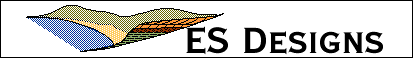
 |
||||||||
Object Info: |
||||||||
| Type: script | ||||||||
| Size: 3K | ||||||||
| Updated: 9/27/97 | ||||||||
|
|
renderFatPage Updated: 9/2/97Introduction Userland recently introduced the concept of "Fat Pages". These are web pages that contain Frontier objects (scripts, tables, outlines, wp text, etc) embedded in the page. Fat Pages provide an easy method for distributing Frontier objects via the world wide web. With Frontier 4.2.3 or higher and a "Fat capable" web browser (actually any web browser that supports Frontier menu sharing, though MS Internet Explorer provides direct support for Fat Pages), you can extract data embedded in a Fat web page directly into your object database. The basic operation is that you view a Fat web page with MS Internet Explorer or Netscape Navigator, then select "Get Page Data" from the shared "Scripts" menu. With MS Internet Explorer the source is sent directly via an AppleEvent to Frontier for processing to extract the object data. Netscape Navigator requires a more convoluted approach where Frontier sends a second request for the page source. Once Frontier receives the documents source, the object data can be extracted and placed in your object database. The renderFat script provides an additional mechanism for accessing data embedded in Fat Pages that is generally quicker than using "Get Page Data" with Netscape Navigator. In addition, you can use renderFat to extract data from any text file, including html source documents saved from any web browser (on any platform) that allows you to save the source. renderFat works with any text file. When you run the renderFat script, you will be asked to select a text file. If it contains embedded data, renderFat will extract that data and import it into the Frontier object database. Details By default, renderFat is placed in the workspace subtable of your object database. You may wish to call the script from your browsers shared menu (ie system.menubars.MOSS). To do this:
To use renderFat to extract embedded data into you object database:
If you have read this far, you may be interested in using renderFat. Since this is a Fat Page, you can download it directly into your object database using the "Get Page Data..." command in your browsers shared menu. If on the other hand, your browser doesn't have a shared menu, or doesn't work with Frontier you can download renderFat from the following link:
|